"Favorite Pro" Feature: Building Trust Between Homeowners and Professionals
Angi App, iOS and Android
Design Solution & Results
Favorite a Pro feature allows users to indicates their preferred professional. Angi prioritizes assigning their favorite pro to future projects.
Allowing users to favorite a professional enhances customer satisfaction and drives higher project completion rates. The feature helps homeowners connect with trusted professionals and foster long-term relationships.
Project background
The current homeowner experience
Homeowners using Angi Services are automatically assigned a home service professional in the Angi network based on availability and expertise.
Having a professional automatically assigned to a project can be frustrating for homeowners because they do not have any input in who their professional is and are unable to rebook with the same professional.
Research-backed design
How can we improve user satisfaction and design a personalized experience that matches users with a preferred home service professional?
-
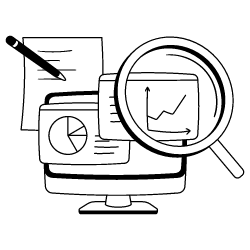
A fake door test revealed that 81% of users request their same pro for their next booking.
-

User research survey found that customers want the ability to pick their pro.
-
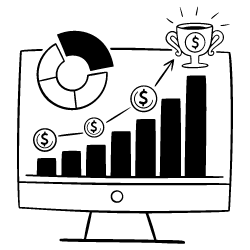
Project completion rate is 10% higher when we assign a user’s preferred service professional.
Design solution
Favorite a Pro feature
Users can Favorite a Pro which indicates their preference. Angi will prioritize assigning their favorite pro to future projects.
Why Favorite a Pro?
Based on data from a similar product that has the Favorite functionality there is a 20% engagement rate on Favorite Pro functionality. Additionally, those users have a 70% higher BPU and -77% lower cancellation/reschedule rate when matched with one of the favorited pros.
Favoriting is a behavior we see across the industry and know customers are familiar with.
We wanted to expand the concept of “dedicated pro” to allow for a user to favorite multiple pro. This method allows for long term benefits for the recurring and one time service world
Design details & flow
Where, when and how?
After deciding to move forward with the Favorite feature, I mapped out the different locations and ways a user could Favorite a pro.
There are three areas in the Angi app and during the project flow when a user can Favorite.
“My Pros”
Users can browse through professionals they’ve worked with before and favorite those they want to work with again. This section provides quick access to professionals with whom the user has had positive experiences.
Project Details
Users can revisit past projects and favorite the professionals who completed those jobs, making it easy to select them for future tasks.
Rate and Tip
After a job is completed, users can favorite the professional while leaving a review, capturing their preference at the moment of highest satisfaction.
Design and develop
A (not so simple) heart icon
It may seem like a simple Heart icon but a lot of time was spent on Figma and in design review meetings before we finalized the design.
Design considerations
Communicating design guidelines
Working with engineers and industry guidelines, we ensured there is enough space for touch target accessibility.
Mobile Touch target size
Postion on pro card
Some scenarios the pro card has a “more icon”. It was a challenge to find a place for the heart icon while still accommodating the “more” icon
Icon Style
Originally I had a circle around the heart icon. After some design workshops and aligning with other design teams it was decided to remove the circle to stay consistent with other icon styles.
Documenting scenarios and flows
Updated user flows
The pro card appears in multiple areas throughout the Angi Services app. I needed to document all scenarios and annotate each flow.
Outcome & impact
-
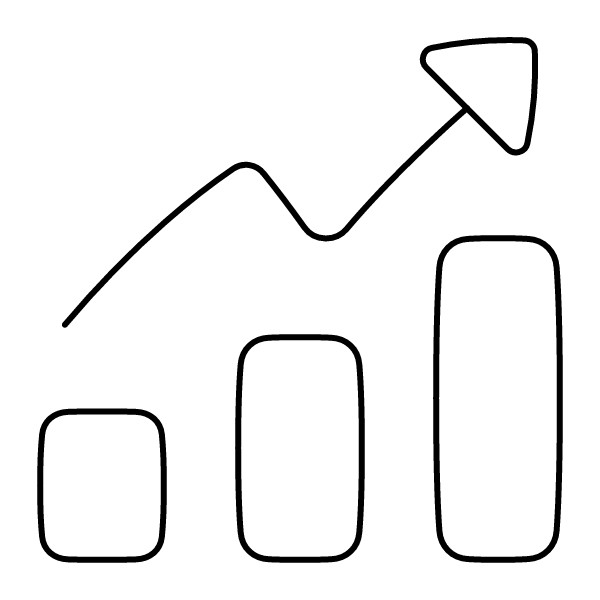
Lower cancellation rate
When customer engaged with favorites feature there was a -15% cancellation rate.
-
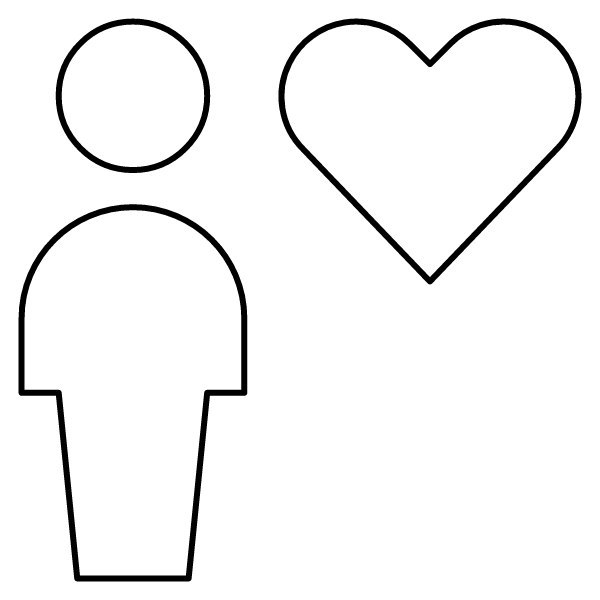
Feature adoption
Users are interacting with the favorite feature and we have been collecting user preferences to optimize future booking experience.
-
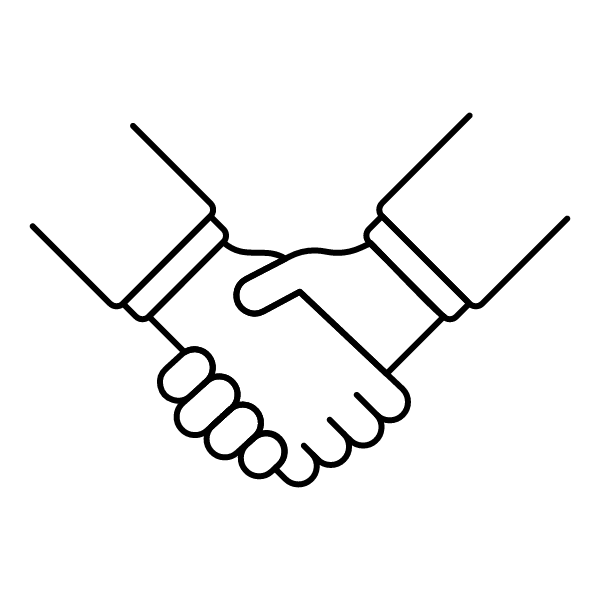
Homeowner connection
The favoriting feature helped homeowners build and maintain relationships with professionals they trust, leading to higher customer satisfaction.
Learnings
During this project I worked with the mobile app Product and engineering team. I learned a lot about the design limitations and differences between ioS and Android apps. I spent some time working with our Android developer to adjust my design to work for Android styles.
The success of the favoriting feature opens up new possibilities for further personalization within Angi Services, such as personalized recommendations and enhanced professional profiles. This project has reinforced the value of iterative design and user-centered thinking in delivering impactful product solutions.